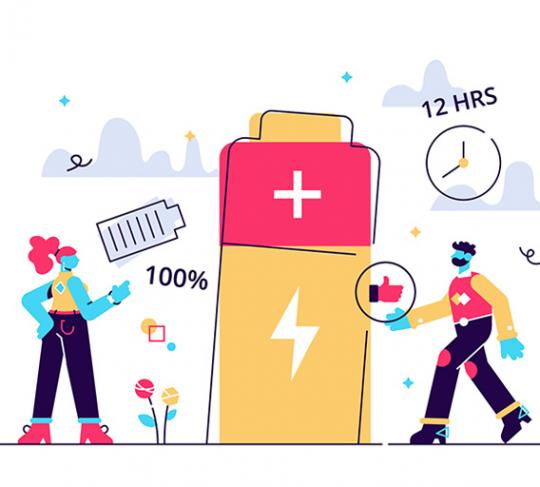Knowledge Hub
The latest in technology explained
Easy Ways to Optimize your Laptop Battery
Even the best portable laptop is of no use if its battery drains in under an hour especially if you are always on the go. And did you know there are several ways through which you can improve your battery life without replacing it? What they are, let’s find out.
Charge your battery a hundred percent the first time around. Not only does it last longer but very often batteries have a particular number of life cycles, so it is better to charge your battery full every time instead of half charging frequently.
The next thing you need to look out for is overheating. As you must already know, heat affects your battery adversely. Apart from shortening its life, heat will also impact its performance. So, keep your laptop cool by not over-charging it, using a lap desk, etc.
Another tip to optimize your laptop battery life is to use the hibernate function instead of sleep. Wondering why? Well, hibernation uses no battery charge whereas the sleep mode will keep using a battery. So, the choice is simple, isn’t it!
Apart from the above-mentioned tips, you can do many other things like using the balanced battery settings, disabling wi-fi, not in use, managing your memory use, etc., to extend the life of your laptop battery.
With Knowledge Hub, learn about 4 Maintenance Tips To Keep Your Laptop In Mint Condition OR Learn about 6 Inexpensive Ways To Level Up Your Home Office Setup
#lenovopcguide #pcguide #pcbuddy #laptopmaintenance #laptopsearch #laptopfinder #5easytipstocareforyournewlaptop
Every few years, technology goes through a major overhaul where yesterday’s premium becomes the standard. This leads to an influx of newer terminology and standards that are unfamiliar to the audience, and older standards turning obsolete. Through PC Guide, we aim to empower users by providing PC knowledge through digestible content to help them from being overwhelmed by marketing/technical jargon.